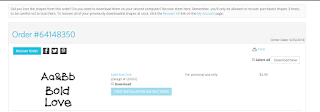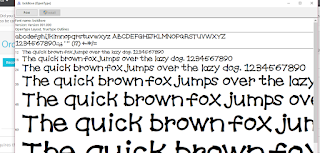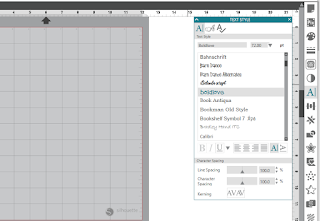Have you seen these wooden tags? They seem to be all the rage in the wooden sign making groups. They really can be great additions to your Christmas decor. They look great hanging from a wreath or just hanging from your door. But I'm sure we can find other ways to use them. What about decorating your mailbox with them? What about smaller ones and using them as gift tags for family gifts. How cute would these be for newlyweds with something like Just Married or their name ex: The Huggins's. The ideas are just endless.
I made these tags out of some left over wood pallet scraps. And while I was fishing around for those scraps, I came across some cedar boards from a left over home improvement project...so we just had to cut those as well. I wanted to see how different materials would turn out. I have to say...I liked them all.
So here's how I made them....
Supplies:
Wood - Assorted Pallet Wood Repurposed / Cedar Boards
Sandpaper
Waverly Chalk Paints
Gloves
Cloth
Foam brush
Make-up Sponges
Oracal Oramask
Metal Washers
Glue
Jute Rope/Twine
Silhouette / Silhouette Studio Software / Cut file / Supplies
- Cut, drill and sand your wood - I used approximately an 8 inch length - but you can make them any size you like. Next you cut the edges of one side at an angle. See pictures. Make sure you sand with the grain of the wood - wipe away dust with cloth. Using the drill bit pictured, drill out just enough to have your washer fit flush with the wood.
- Paint your wood your base coat color with the foam brush - you just want good coverage but not too thick - you can always go back and paint a second coat
- While wood is drying - cut your design with your Silhouette making sure to size it to your board size proportionately.
- Weed your design stencils - remember when weeding for a stencil you want to get rid of what you would normally keep
- Apply transfer tape to your first stencil and make sure to squeegee it well
- If your painted wood is dry to the touch, lightly sand, just to make it smooth
- Wipe away dust with cloth
- Apply your stencil. Squeegee it well. Remove transfer tape, leaving behind your stencil.
- Using the cream chalk paint and one of the make-up sponges, dab it into the paint - tap off some of the paint in a tray or paper plate - you want your sponge to be almost dry. You don’t want too much paint or you will have bleeding - you can always add more paint -
- Tap your paint onto you stencil - you can make it as dark as you like - make sure to tap lightly in an up and down motion. Add more paint as needed - once you’ve got the coverage the way you want it, let sit for just a few minutes and then remove the stencil carefully while it is still slightly wet. Make sure to remove your stencil with the grain of the wood. Removing the vinyl against the grain of the wood can cause splintering of your boards and/or the base coat paint lifting and being removed in places.
- Once your sign has been painted - allow your sign to dry completely
- Glue washers into holes.
- Add rope for hanging & Enjoy